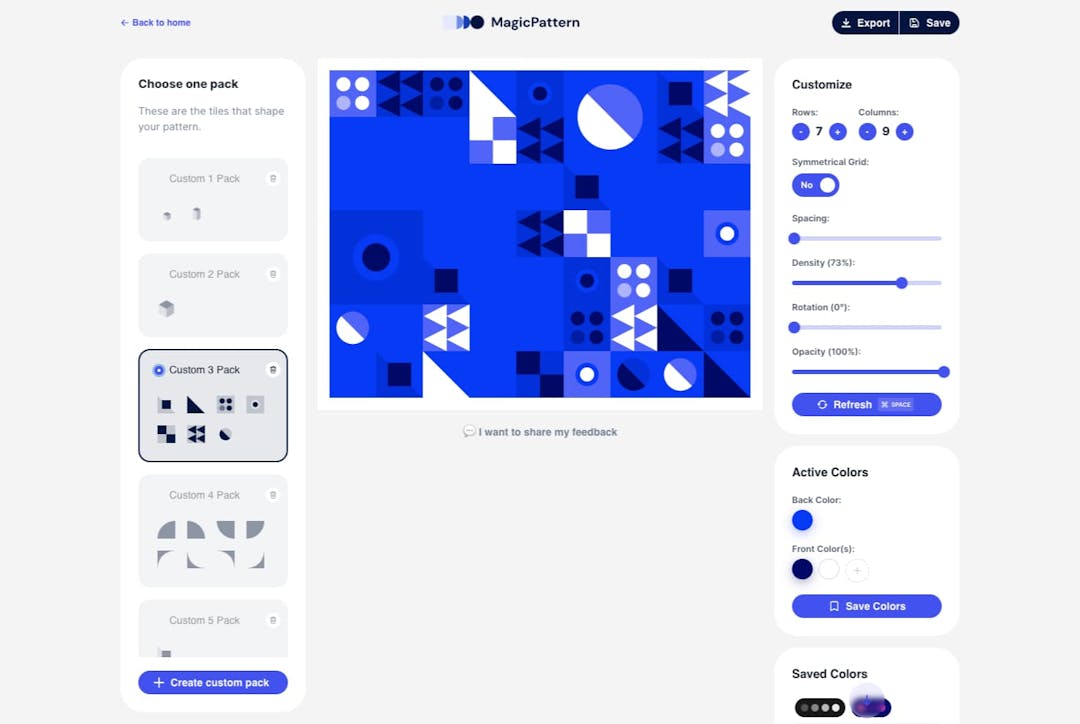Bring your own or your clients' color palettes into MagicPattern in 3 simple steps in less than 20 seconds!
It's a handy way to re-use color palettes across all MagicPattern tools.
1. Open Your Brand Guidelines
Open the brand guidelines page in the MagicPattern platform.
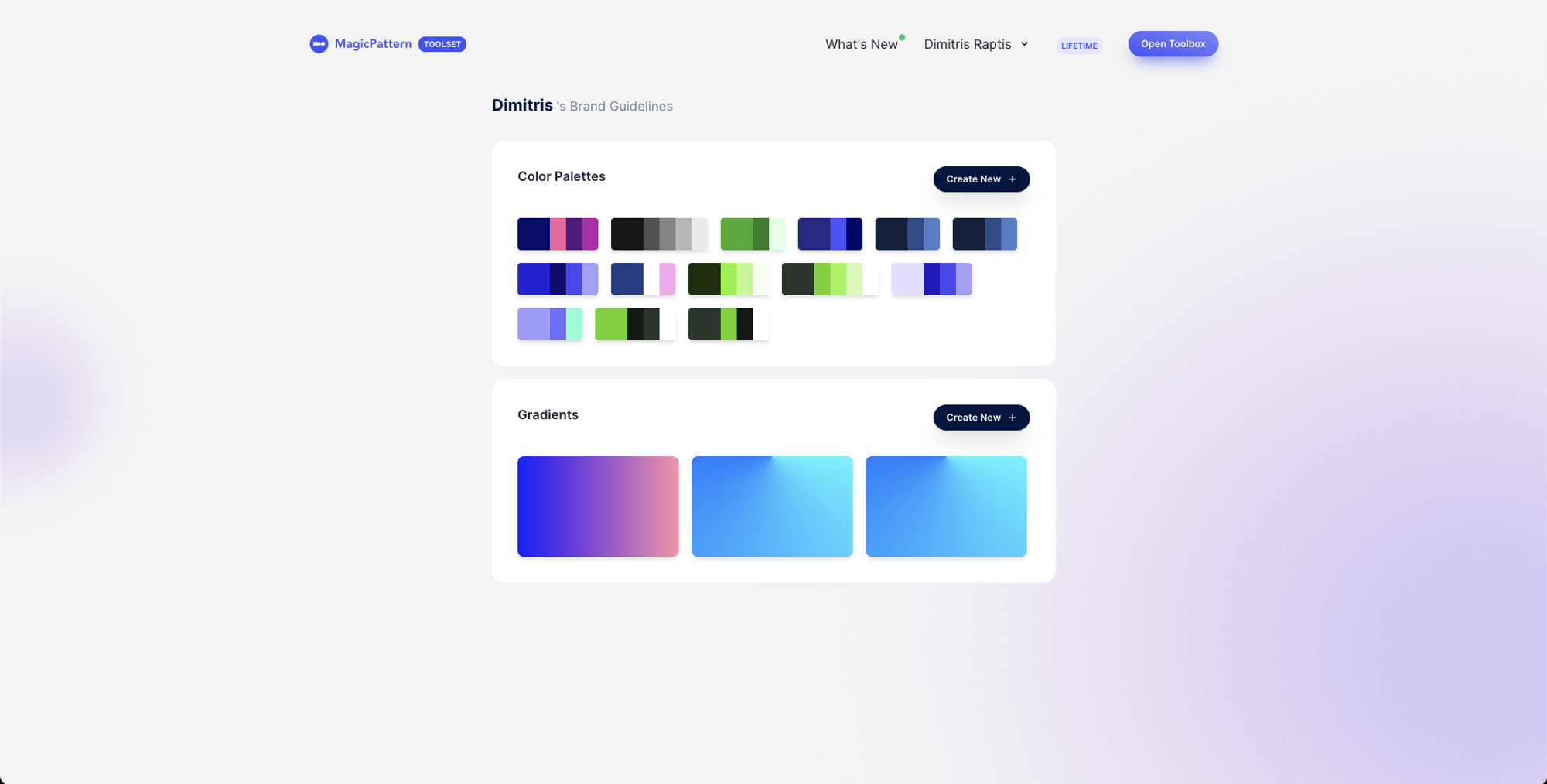
2. Click the "Create New" Button
In the Color Palettes section, click the top right button to open the color palette creation modal.
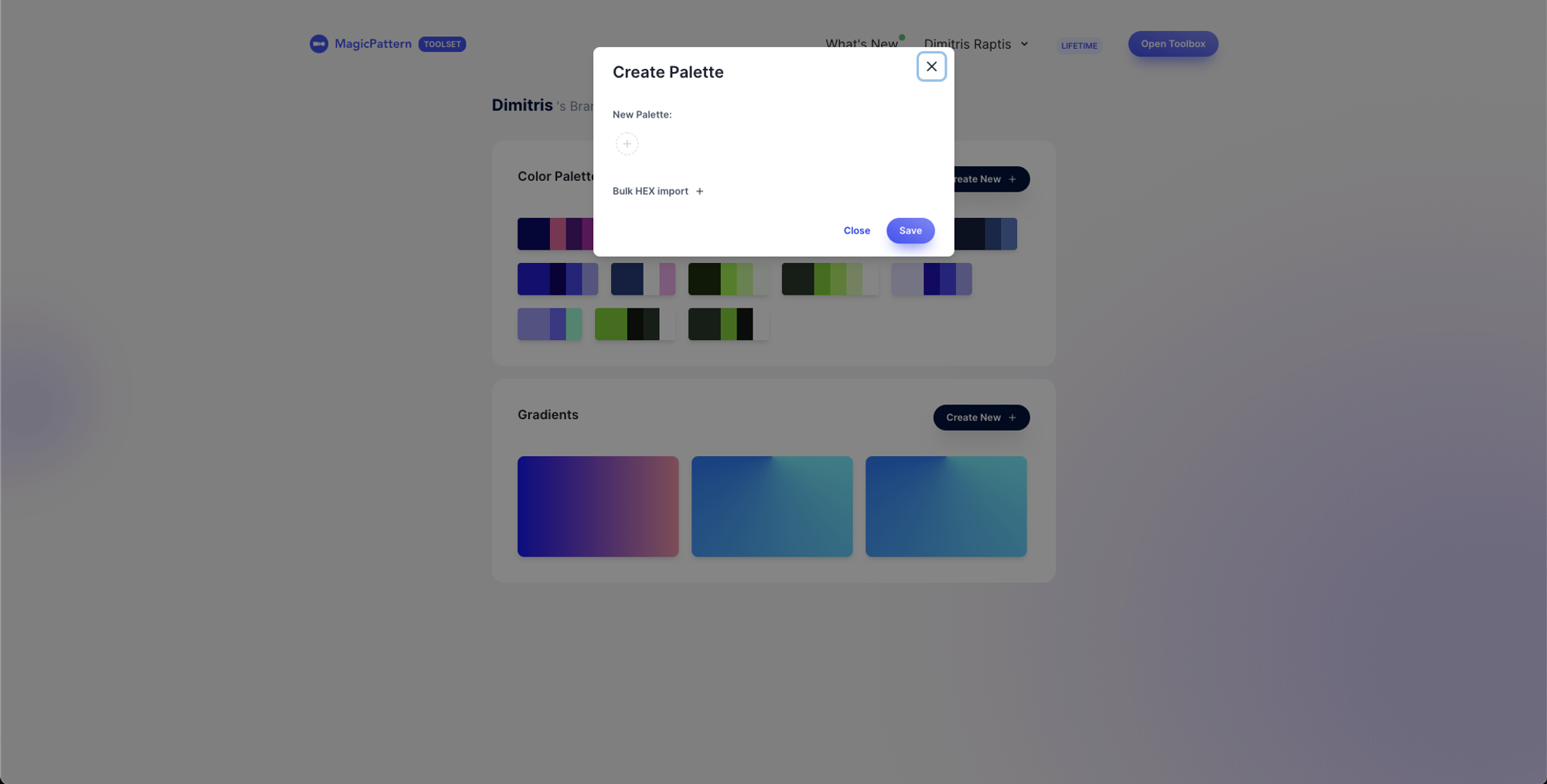
3. Import Your Color
You're gonna need the HEX color codes from your color palettes. Then you have two options to import them:
- Import each color individually (one after the other)
- Bulk import all the colors by filling in all the hex codes separated by commas
.png?table=block&id=6e5905fb-108f-4192-ba54-7fd9740619e1&cache=v2)
Your color palette is ready!
Now, your color palette is saved and you can re-use it in all of MagicPattern PRO tools.
Cheers!
.jpeg?table=block&id=6c2d567b-a3e6-4bd2-b935-4090a64207c5&cache=v2)